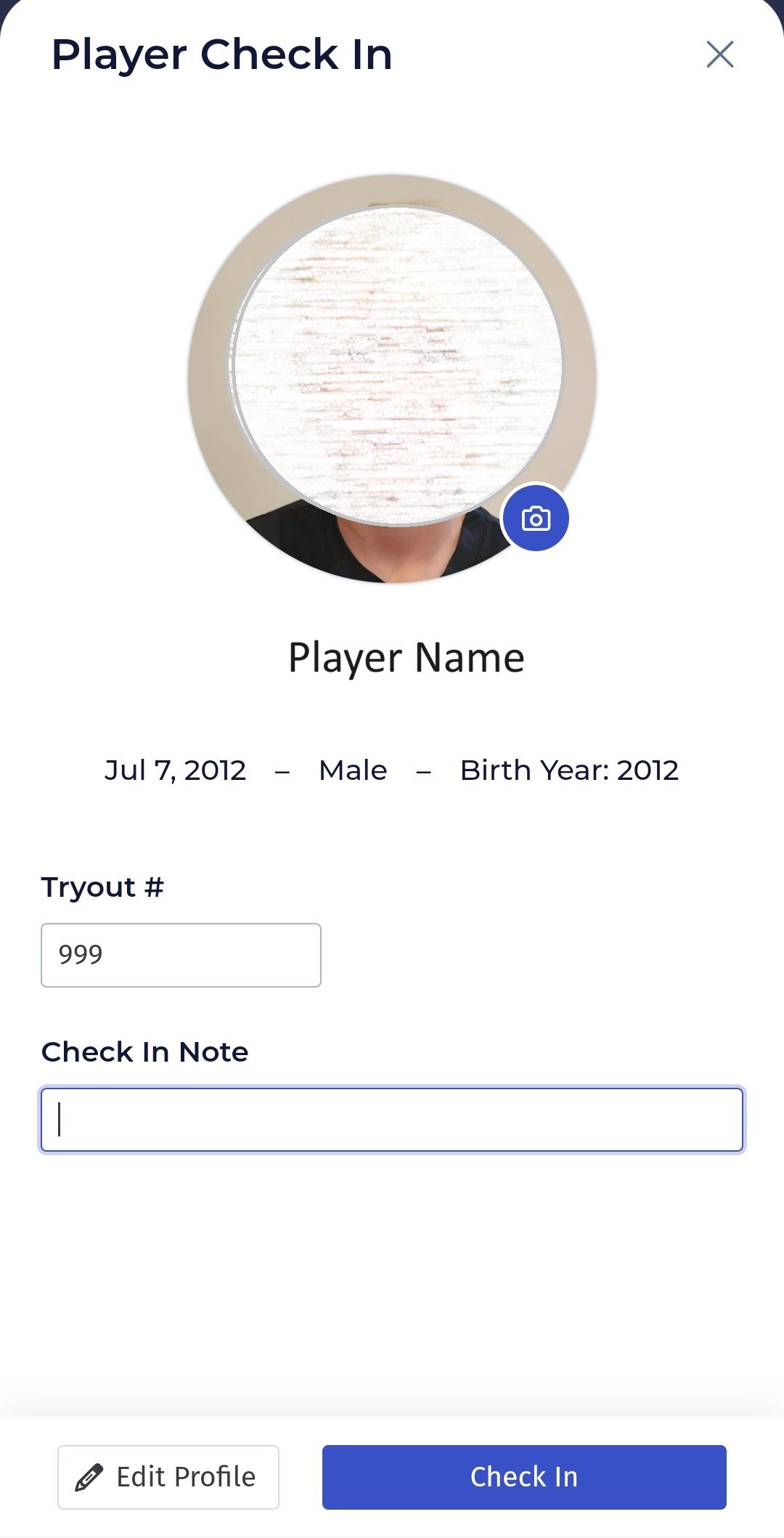Step 1: Change your role in PlayMetrics to Guest
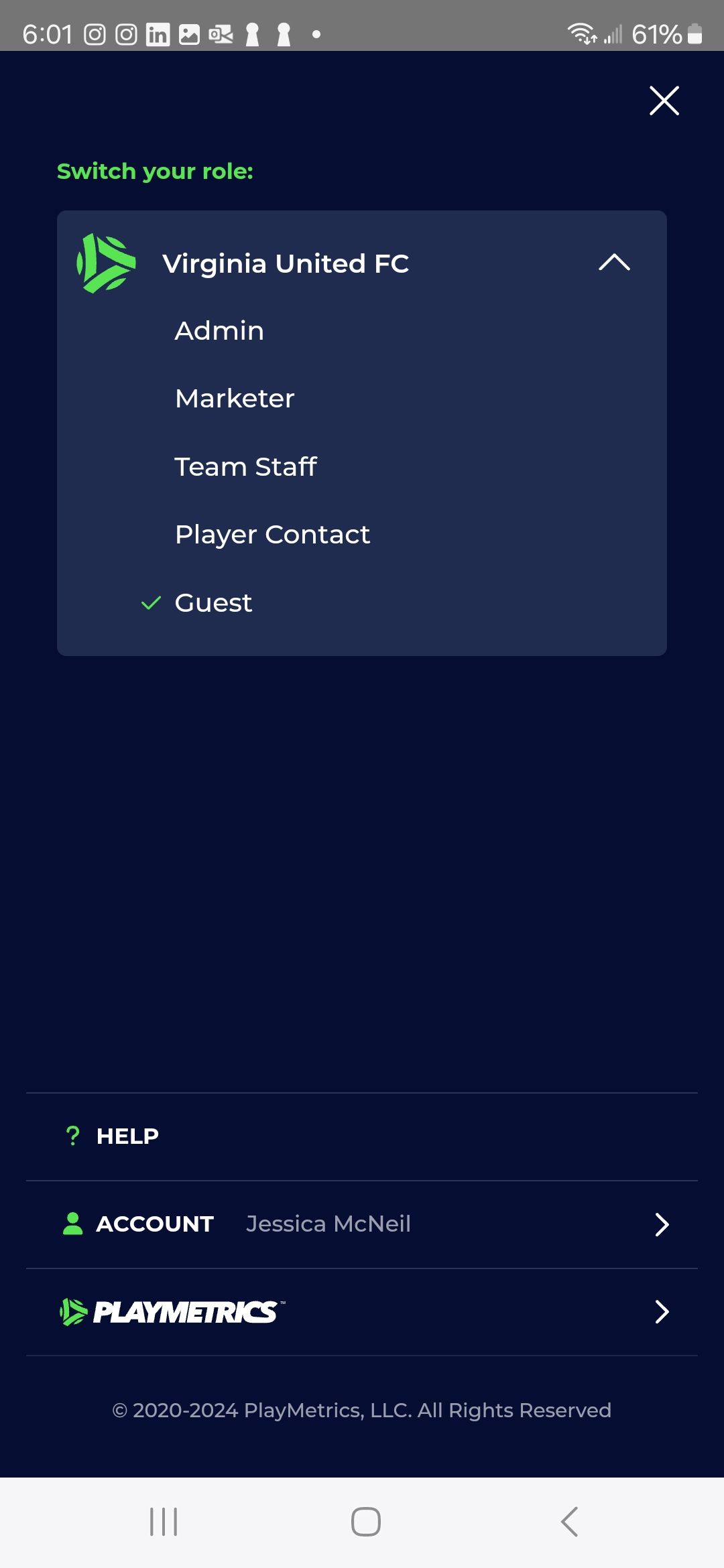
Step 2: Select your tryout and hit continue
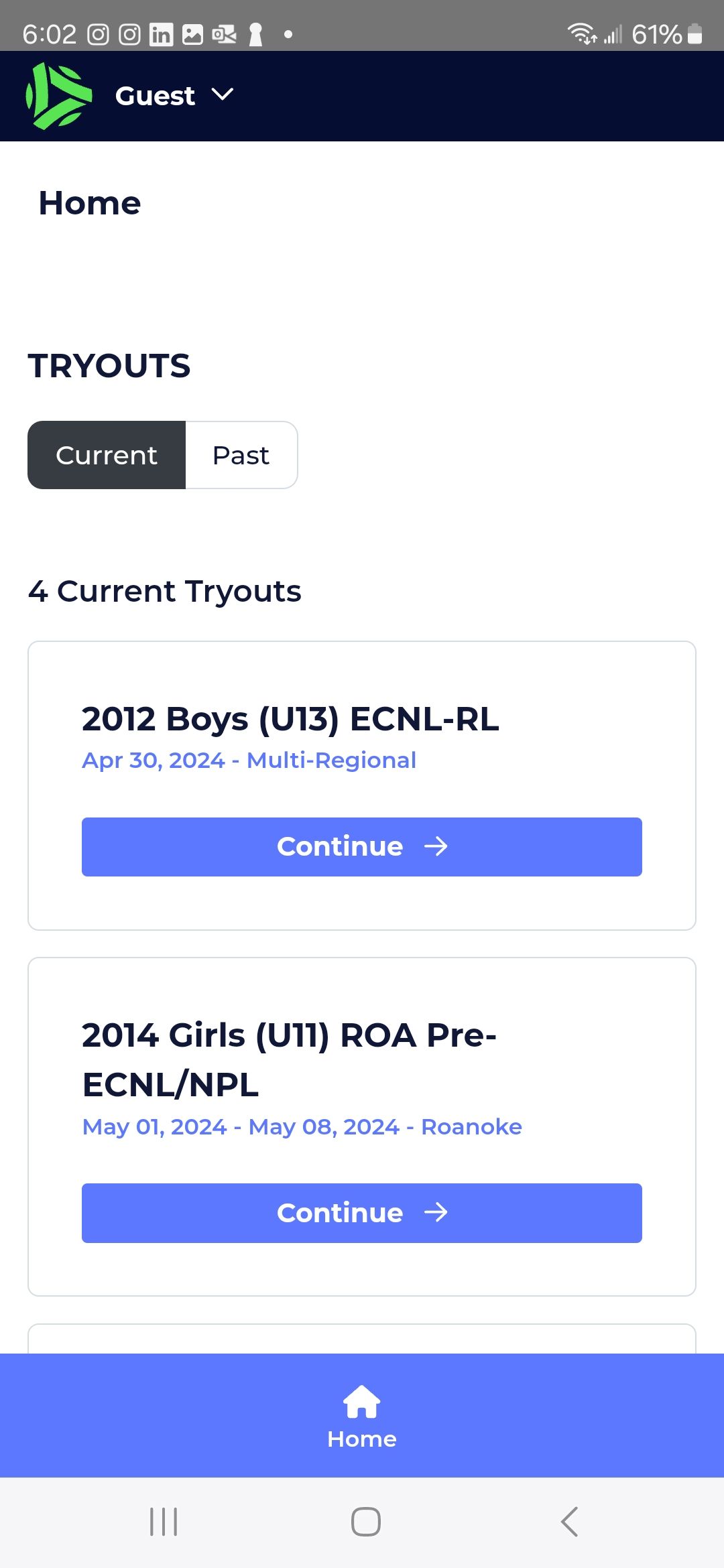
Step 3: Select Check in
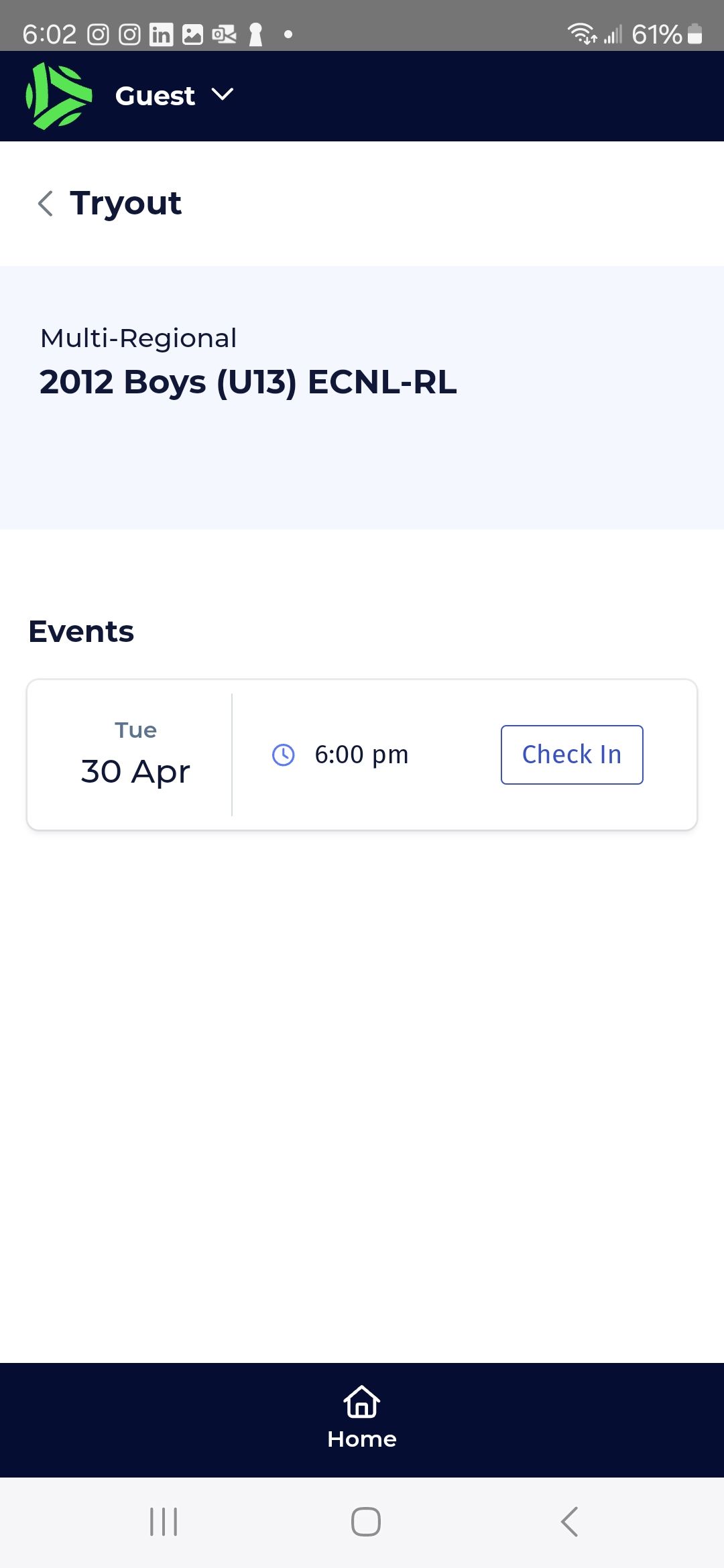
Step 4: Select show players from the bottom of the screen
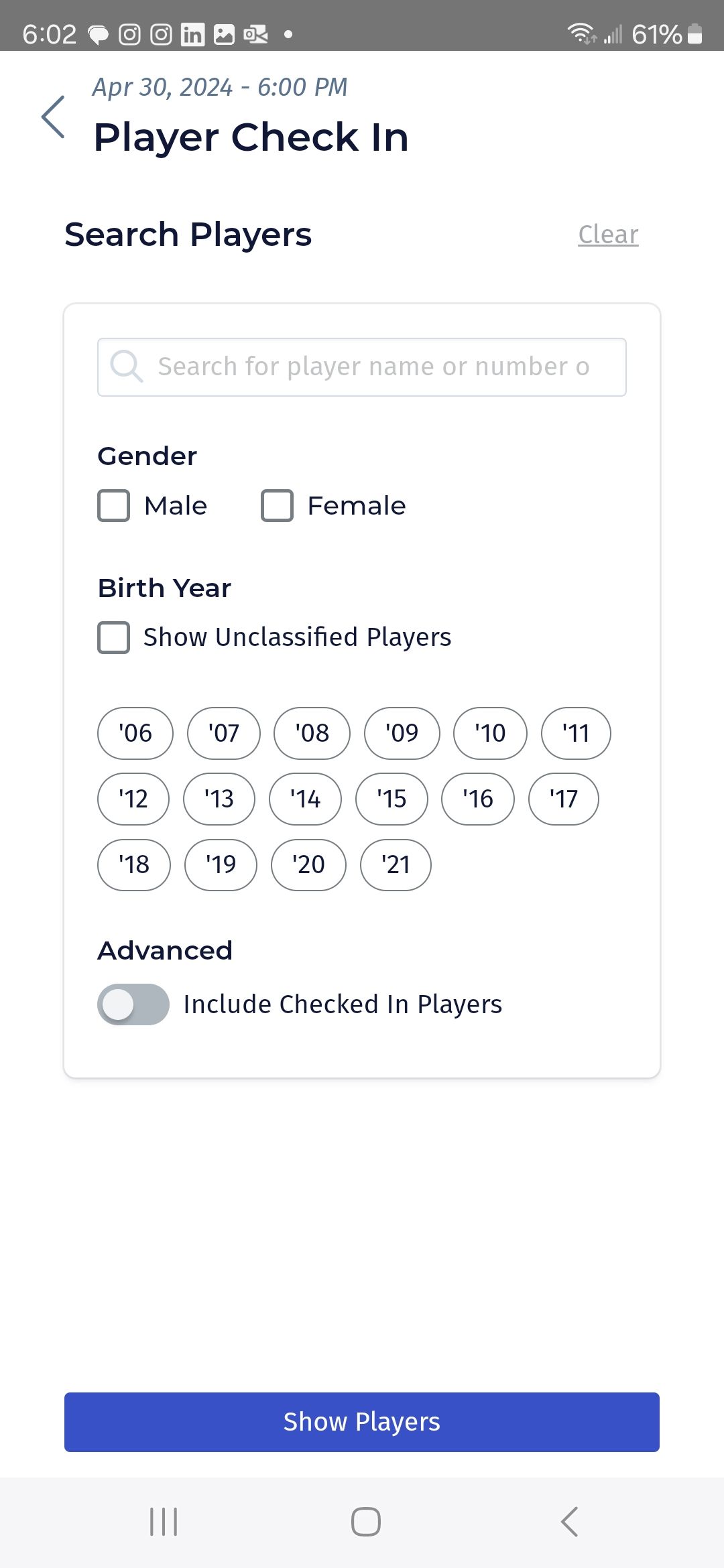
Step 5: Select the player or add new player at the bottom
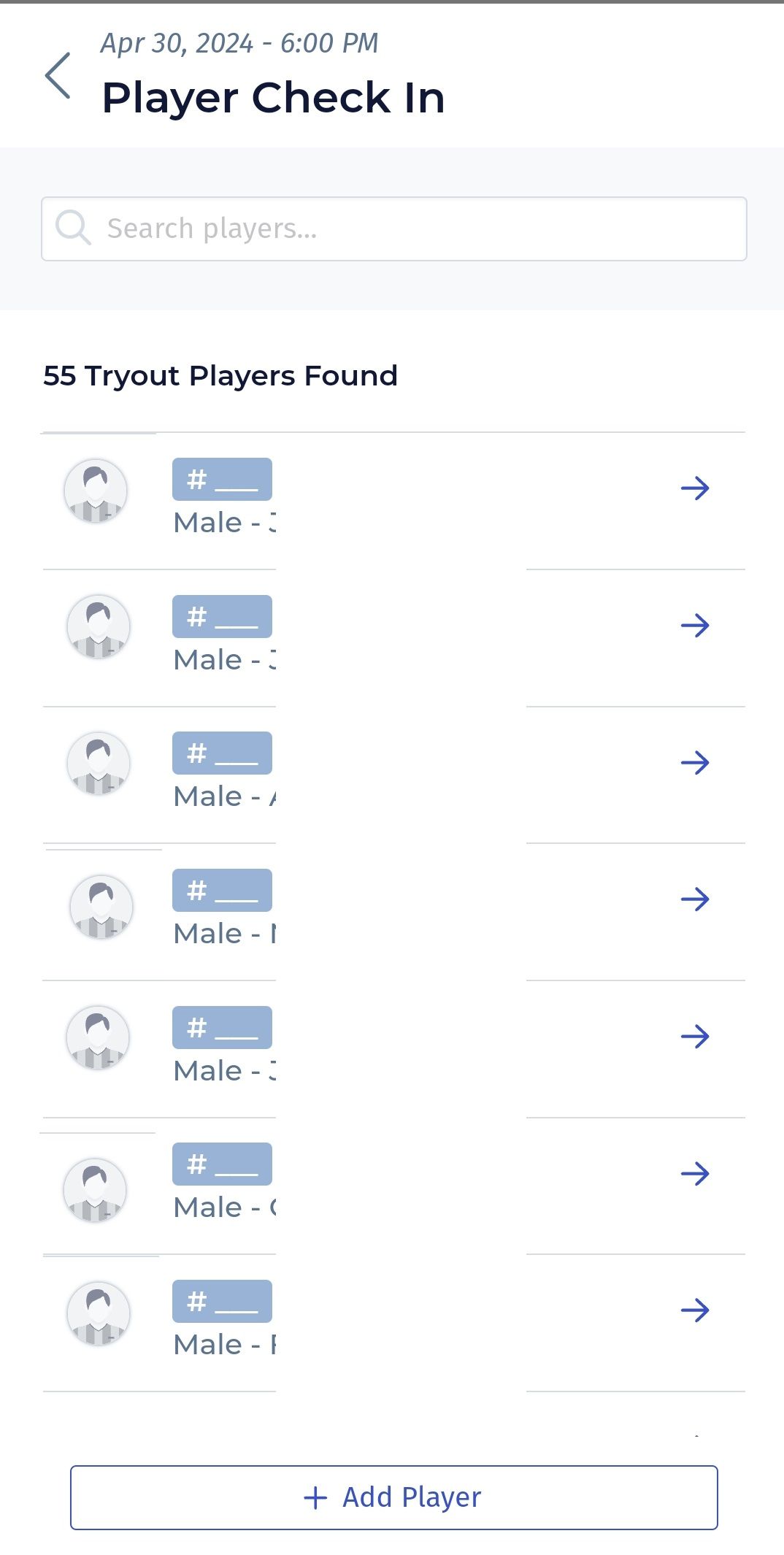
Step 6: Verify all player information, current picture and tryout number
If no tryout number, have evaluators add player to their form and assign number from extra numbers at the check in desk.